
Donations can be made by sending an e-transfer to give@sscclife.ca – please make sure to include your name and mailing address in the memo for receipting purposes.

Donations can be made in person using cash or cheque. You may also send a cheque by mail. See the contact page for our address. Make your checks payable to: South Shore Community Church
Do not send cash by mail.
You may also give through the Church Center platform utilizing VISA/MasterCard. There is also an app available for this giving platform. Please note that about 3% of your giving goes to cover the fees for using this platform.
Give Now through Church Center
SSCC’s Church Center App is available on:
Click on the above links or search for Planning Center Online Church Center in the App stores.
Instructional video on how to use the online giving platform
Follow these simple steps to install the app on your phone or tablet
| Screen shot | Instruction |
|---|---|
 | Open Google Play or App Store and search for Planning Center Online Church Center and install the app.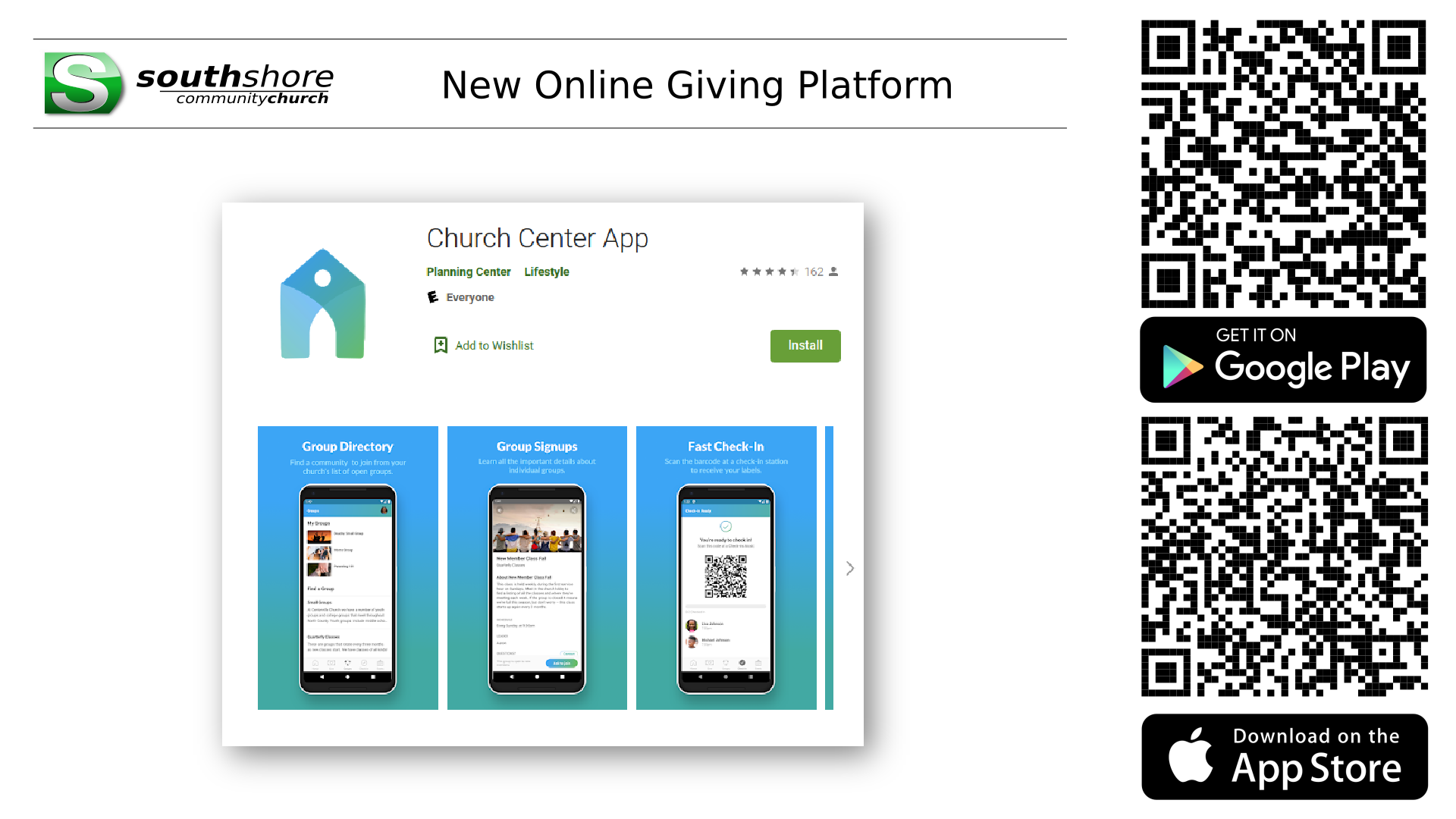 |
 | After installation has completed, open the app and type South Shore Community Church in the search box. |
 | Enter Greenfield Park and Canada in the location boxes. Select South Shore Community Church’s icon that will show up. |
 | After making sure you have selected our church located at 30, boul. Churchill, click on This is my church |
 | Click on next. |
 | Enter your mobile phone number and click on next or click on Use email instead if you prefer using your E-Mail address. |
 | If you entered your mobile phone number in the previous step, then skip this step. Else, enter your E-Mail address here and click on next. |
 | You will receive a 6 digit code (texto or E-Mail). Enter that code here and click on next. |
 | Click on Log in as [your_name] That’s all there is to it. The app is now installed and set-up, ready for you to go. |


